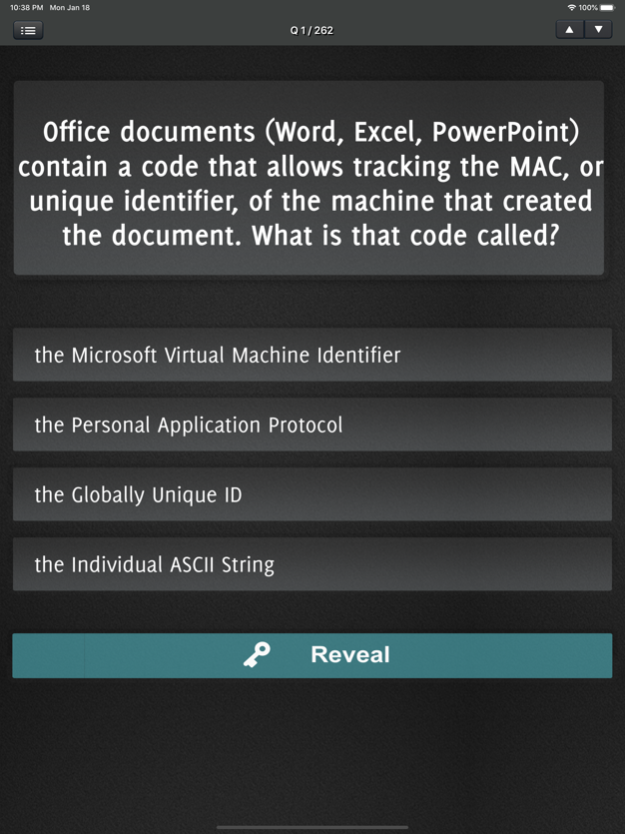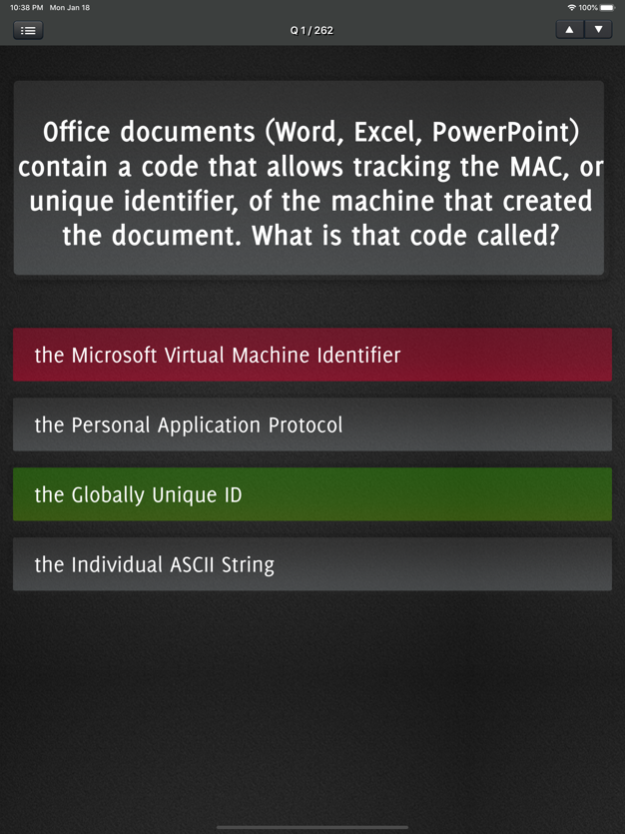CHFI Computer Hacking Exam 1.5
Continue to app
Paid Version
Publisher Description
Take the Computer Hacking Forensic Investigator (CHFI) Practice Exams and sharpen your skills in preparation for your real exam. You’ll be challenged with hundreds of questions from every subject.
Qualification covers all areas from the current questions pool !
Effective offline preparation tool for your EC Forensic Investigator certification, this App is designed to help you pass the exam on your first attempt!
- Perfect for anyone wanting to practice for their exam
- Take the practice exam as many times as you want in a safe, risk-free environment
- Practice anywhere no internet connection required
- Each exam is different, providing you with access to a variety of questions
- New questions are added regularly
Key features:
- Four Study Modes: Study, Practice, Flashcard and Stress Test
- No Internet connection required after download
- App works on both iPad and iPhone at no extra cost
- Slick fast app to help you pass first time !
A superb revision app and confidence builder for challenging question types.
Apr 17, 2024
Version 1.5
-New questions added
About CHFI Computer Hacking Exam
CHFI Computer Hacking Exam is a paid app for iOS published in the Kids list of apps, part of Education.
The company that develops CHFI Computer Hacking Exam is Adnan Sheikh. The latest version released by its developer is 1.5.
To install CHFI Computer Hacking Exam on your iOS device, just click the green Continue To App button above to start the installation process. The app is listed on our website since 2024-04-17 and was downloaded 0 times. We have already checked if the download link is safe, however for your own protection we recommend that you scan the downloaded app with your antivirus. Your antivirus may detect the CHFI Computer Hacking Exam as malware if the download link is broken.
How to install CHFI Computer Hacking Exam on your iOS device:
- Click on the Continue To App button on our website. This will redirect you to the App Store.
- Once the CHFI Computer Hacking Exam is shown in the iTunes listing of your iOS device, you can start its download and installation. Tap on the GET button to the right of the app to start downloading it.
- If you are not logged-in the iOS appstore app, you'll be prompted for your your Apple ID and/or password.
- After CHFI Computer Hacking Exam is downloaded, you'll see an INSTALL button to the right. Tap on it to start the actual installation of the iOS app.
- Once installation is finished you can tap on the OPEN button to start it. Its icon will also be added to your device home screen.